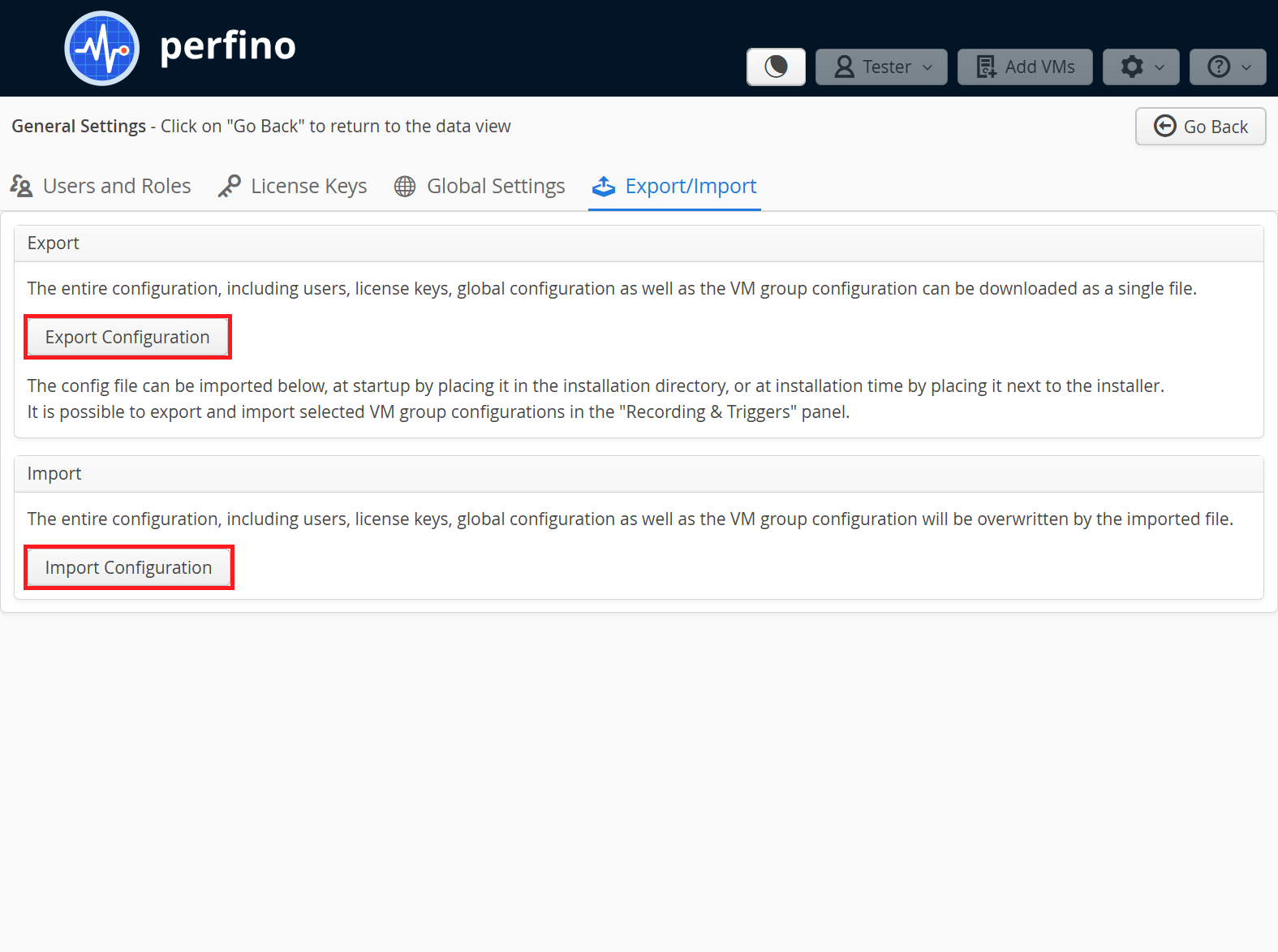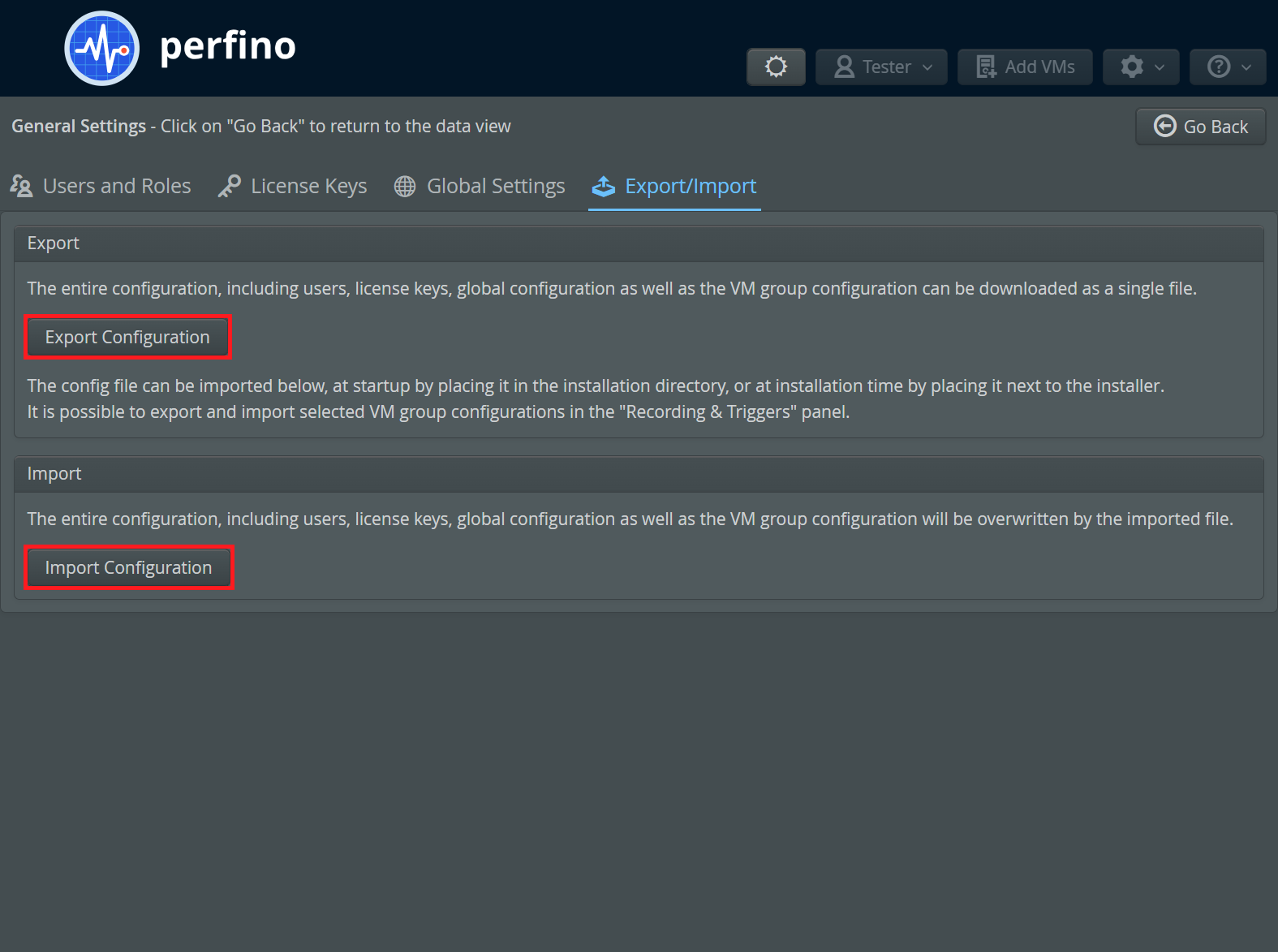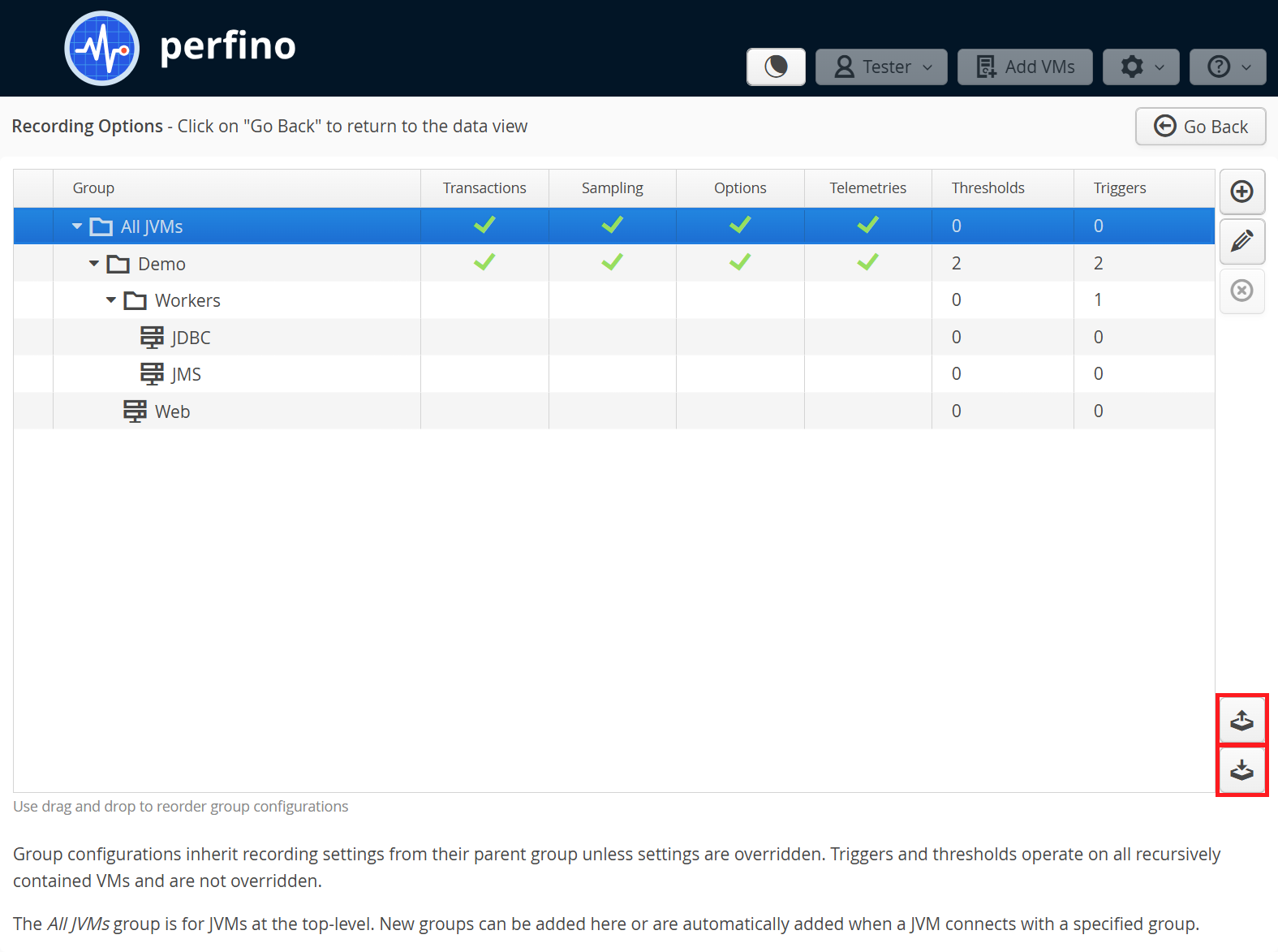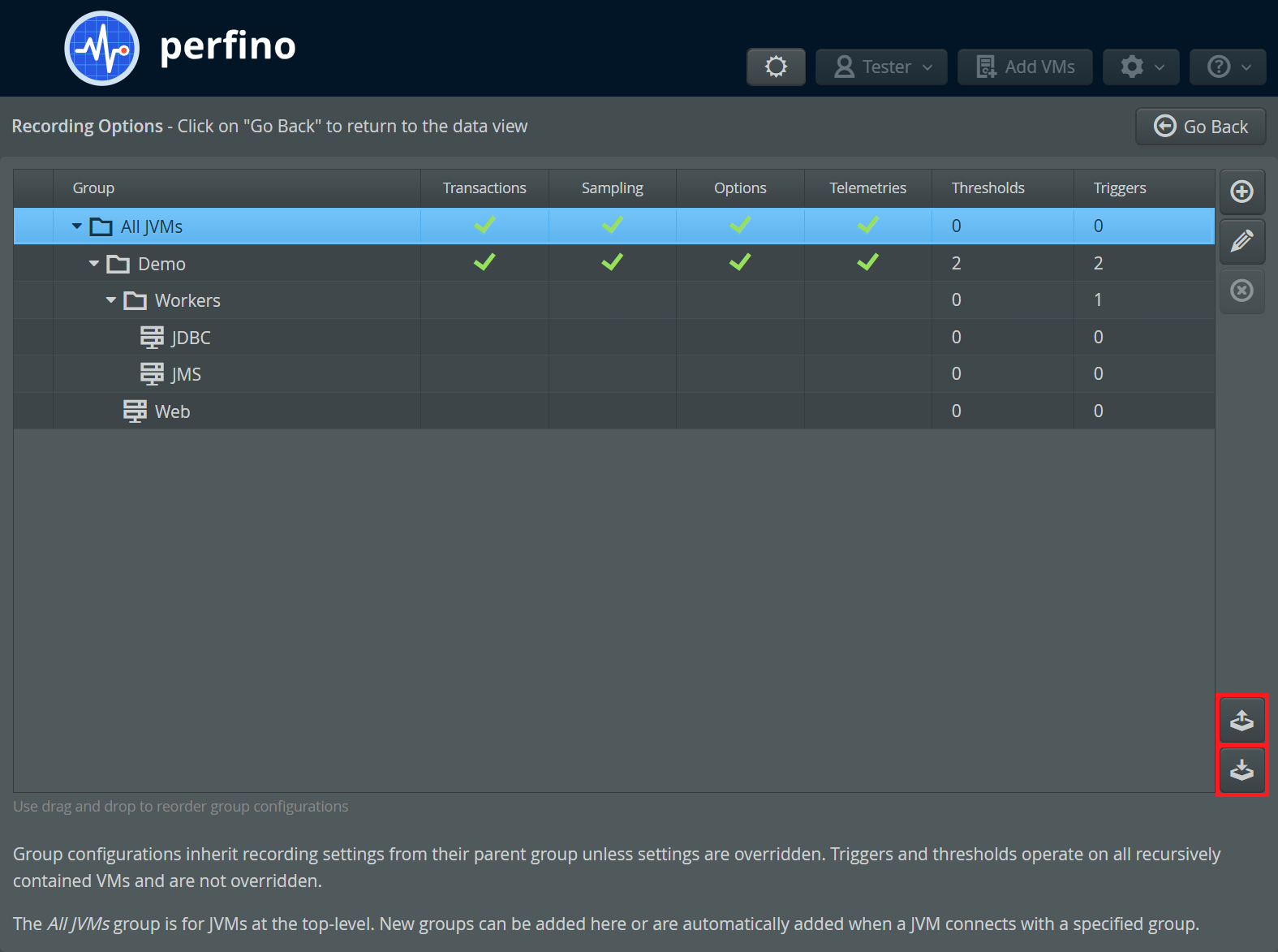There are several kinds of motivations for exporting and importing your perfino configuration:
-
Backup
Backing up your perfino server configuration from time to time is a good idea. The configuration contains a lot of knowledge about your business transactions and their expected behavior. It is a valuable piece of data that could be stored in a version control system. -
Staging
If you have a staging environment where you try out changes in the perfino configuration before deploying them to a production server, you need a way to transport the configuration from one perfino installation to another. -
Unattended deployment
If you deploy your perfino server to the cloud, you probably use the unattended installation mode of perfino and install it on a server instance where no perfino server has been installed yet. In that case you have to put the exported configuration next to the installer.
Server configuration
If you are an administrator, you can go to the general settings and select the "Export/Import" tab. The entire configuration is exported to an XML file. When you import that file, the entire server configuration is replaced. The change does not happen until you click on Apply Settings. It is not possible to delete the current user that way.
The XML file format is always backwards compatible, a more recent perfino server can read the exported file of an older version.
Naming that file perfino_server_config.xml and copying it to the perfino data directory overwrites
the entire configuration at startup. This mechanism is used by the
unattended installation. After the import, the file is
deleted automatically.
Recording configuration
The exported XML file with the entire configuration contains license keys and user data. This may not be what you want for staging or also for backup purposes. In the recording settings, you can also export selected VM group configurations. Here, you can select "All VMs" or a particular VM group and click on the export button on the right.
This export is not only available for administrators, but also for users with "profiler" access rights.
Naming this file perfino_recording_config.xml and copying it to the perfino data directory overwrites
the entire recording configuration at startup. The file is deleted automatically after the import has been
completed.