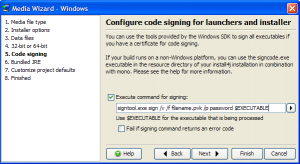install4j and Java for Mac OS X v10.5 Update 4
Unfortunately the latest release of Java 6 on Mac OS X a few days ago broke all installers on Mac OS X that require Java 6 as a minimum Java version.
This is why we have sped up our release schedule for 4.2.3 and we pushed out the release today.
The error message you get with installers that are generated by older versions of install4j is:
Java application launched from PPC or bad stub. Relaunching in 32-bit, and tagging sub-processes to prefer 32-bit with $JAVA_ARCH=i386.
[JavaAppLauncher Error] This process is [i386] and was re-exec'd from [i386], but for some reason we are trying re-exec to [].
How could this happen? The explanation goes like this: Installers on Mac OS X ship their own binary Java application stub. Prior to Java 6 this application stub only contained 32-bit executables for PPC and Intel architectures. So far, Java 6 is only available on 64-bit Intel machines. From the beginning, the 32-bit stub continued to work with Java 6. This behavior was changed in Java for Mac OS X v10.5 Update 4, so we had to add a 64-bit executable to the Java application stub.
If you’re on an older version of install4j and cannot update to the latest version for whatever reason, you can copy the file $INSTALL4J_HOME/resource/macos/JavaApplicationStub from a 4.2.3 installation to your older installation.